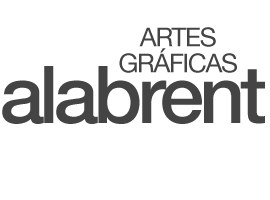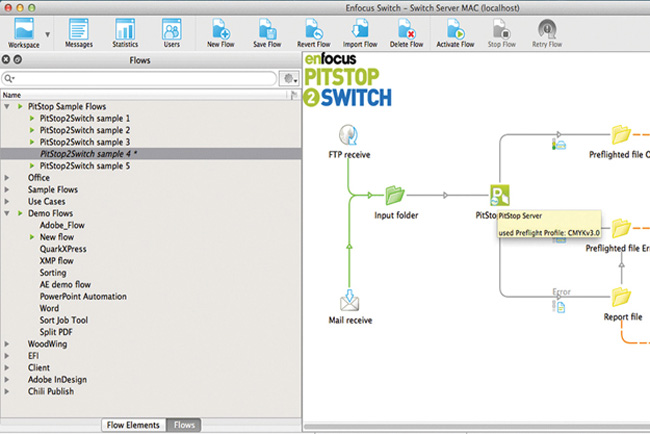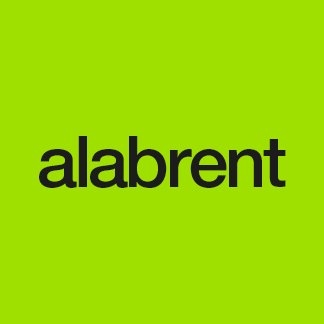Redacción Alabrent
Digital communications are integral to modern business. While companies increasingly adopt technology to create the digital files this form of communication requires, they are having a harder time finding tools to make connections between folders that must interface and/or exchange data with each other. Enfocus Switch is the only modular and affordable solution specifically developed to connect these folders into one cohesive workflow. Switch seamlessly integrates with companies’ existing systems, connecting the different applications and steps needed to process files while saving time, money, and resources and making better use of employees' efforts.Colour coding for folders and connections.
With Switch 12 update 2, users can apply their own colour coding to the folders and connections used in their workflow. This use of colour improves usability, as users can easily distinguish between input and network folders and between different connections. As a result Switch’s more complex workflows become easily comprehensive even on a scaled down size on a screen.
Fabian Prudhomme, Vice President of Enfocus, says: "Enfocus Switch was the first automated, rules-based pipeline workflow solution. Since its introduction, it has become the “glue” for thousands of customers. The new colour coding capability - combined with other new features and enhancements in this release - ensures that Switch will continue to improve the way our customers create, produce, and share files.”
More new features for improved productivity
Enfocus Switch engineers have added the most-requested features from customers. In addition to colour coding, these new features include:
- Save Flow Button - With the introduction of the Remote Designer in Switch 12, users needed a better way to tell if their flow changes are saved when different Remote Designers connect to Switch Server. Now, as soon as a user starts changing a flow, the flow name will be displayed in italics and followed by an asterisk. This indicates that the flow hasn’t been saved yet. Users can then save the flow using the new “Save flow” button in the toolbar, or the Save flow option in the Flow menu or context menu.
- Revert flow button - If the changes made to a flow are not correct, users can now go back to the last version of the saved flow by simply using the new Revert Flow button in the toolbar.
- Hold connection - In previous versions of Switch, connections could be highlighted with two “conditional” colours. Now, an extra “conditional” colour has been added to show if the connection is set on hold.
- Adding descriptions to each element - To document a flow in a better way, users can now add a description to each element, connection, and tool in Switch.
- Enhancements to the installer - The behaviour of the installer has been changed to give users more control over the process. Now, if a Switch service is active when users prepare to install Switch Server 12 update 2, the installation will stop. A window displaying a list of the active services and how to stop them will then appear.
- Changed behaviour - ”Read-only” use of Remote Designer will now be indicated in the title bar of the application.
- Add version number separator - “Add version number” has a new sub-property for Output folders, Archive hierarchy and FTP send. It now allows users to add a separator to version numbers of documents duplicates.
- Split PDF - If users are using Split PDF, they can now use variables and script expressions to define the number of pages per file.
New configurators
- Microsoft Excel and PowerPoint
Office environments will be interested in two new configurators, developed to allow conversion of both Microsoft® Excel files and PowerPoint presentations to PDF. The configurators are compatible with Microsoft® PowerPoint / Excel for Windows® 2010, and Microsoft® PowerPoint / Excel for Windows 2013.
- Twixl Publisher
Twixl Publisher provides automated creation and distribution of rich content apps for iOS and Android-based tablets. Enfocus Switch can be used to automate different parts of a Twixl Publisher workflow by involving and automating other applications. Publishers can automatically check and optimize PDF’s before publishing them in multiple-issue apps. Further down the production workflow, Enfocus Switch can also upload publications to the Twixl Distribution Platform, providing publishers with an automated way to add new issues to their weekly or monthly magazines.
Also included in Switch 12 update 2 are several bug fixes and updated configurators. For a complete list of these updates, visit www.enfocus.com/en/support/knowledge-base/whats-new-in-switch-12-update-2..
How to get Switch 12 update 2?
For more information on obtaining Switch 12 Update 2, please contact Enfocus at sales@enfocus.com or visit the Enfocus website at www.enfocus.com/switch