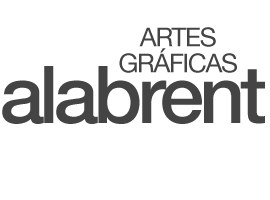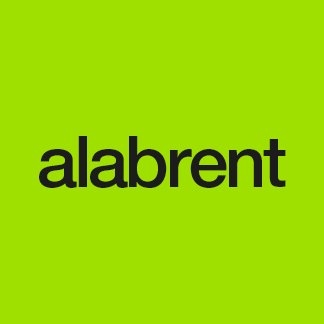Redacción Alabrent
“PitStop Pro and PitStop Server 2020 will release with a long list of new features and improvements. The feature set offers new innovations, new automation possibilities, new Preflight checks and fixes, and specific new tools for working with vector graphics. Customer feedback has driven many of these advancements, helping Enfocus keep PitStop in its position as a must-have for print service providers’ said Andrew Bailes-Collins, Senior Product Manager, EnfocusAmong the highlights is a new break-through patent pending Enfocus technology that uses Computer Vision techniques. This enables PitStop Pro and Server to ‘see’ the visual content of a PDF file. What that means is, PitStop will be able to look for images, and graphical shapes such as logos to check if they are present or absent in a PDF file. The technology can even flag cropped or partial images that may occur in the file, and has options for size and rotation. This new technology has special value when files have particular legal or design restrictions such as a corporate identity or compliance rules.
“The new computer vision functionality and ability to trace rasters to vectors are invaluable additions to Enfocus PitStop. PitStop 2020 will allow us further enhance PDF quality checks and fixes throughout our business.” - Matthew Kay, Workflow Specialist, Bluetree Group, Rotherham, United Kingdom
Also new in PitStop 2020 is the ability to trace raster elements to create a vector shape. Customers will find it valuable when creating varnishes, underprints or digital cutting paths.
“With trace object and custom swatch palette, Enfocus has absolutely taken Pitstop to the next level. Now I can vectorize a logo for paths, offset my path, save custom registration and Thru-Cut swatches, and have a scaleable, printable ready for finishing file – all with out leaving PitStop!” - Amybeth Menendez, Print Workflows Assistant Manager, Macmillan Publishers, New York, USA
PitStop 2020 will be able to overlay and merge one PDF document onto another to making a single document, while using variables for placement, resizing and opacity options.
“If someone has not thanked you to the ends of the earth for Overlay PDF, they SHOULD! Just so you understand how BIG of a deal this is: we receive in PDFs from our design team on the east coast. We spend countless hours creating an InDesign script that would output 3 different PDFs, one for each version. Now, I can take their ONE pdf and go through Switch to give me all three! This is HUGE. One file can become sized, die added, and colors called out in about 3 seconds!” - Chris Prough, Director, Domestic Platform Digital/Graphics Processing, Innovairre Communications, Iowa, USA
Find and replace text is being added as Action List feature in PitStop 2020. As one of the features that customers requested most, it will allow users to automate search and replace text operations using variables in PitStop Pro and PitStop Server. A totally new check for bleed is also a major improvement as it works using a page-based approach as opposed to an object-based technology used in older versions. Additionally Adding copied graphics and adding pages will be able to be accomplished using variables which greatly increases the automation possibilities in PitStop Server, especially when used in a Switch environment.
“For me Enfocus PitStop 2020 is not un upgrade it is an evolution. It brings Preflight to the next level. A must have, not only for printing companies, but especially also for Large Format Printing.” - Degrande Koen, Support Engineer, Igepa Belux nv, Aalter, Belgium
PitStop 2020 installs with 20 new Action Lists. Many existing Actions have been enhanced with ability to use variables, making them extremely powerful during automation. An exhaustive list of new features and improvements, and highlight videos is available on the PitStop Pro, What’s New page.
www.enfocus.com/en/pitstop-pro/new-features